Best WordPress plugins – Top 11 Best Free WordPress Plugins for Every Website
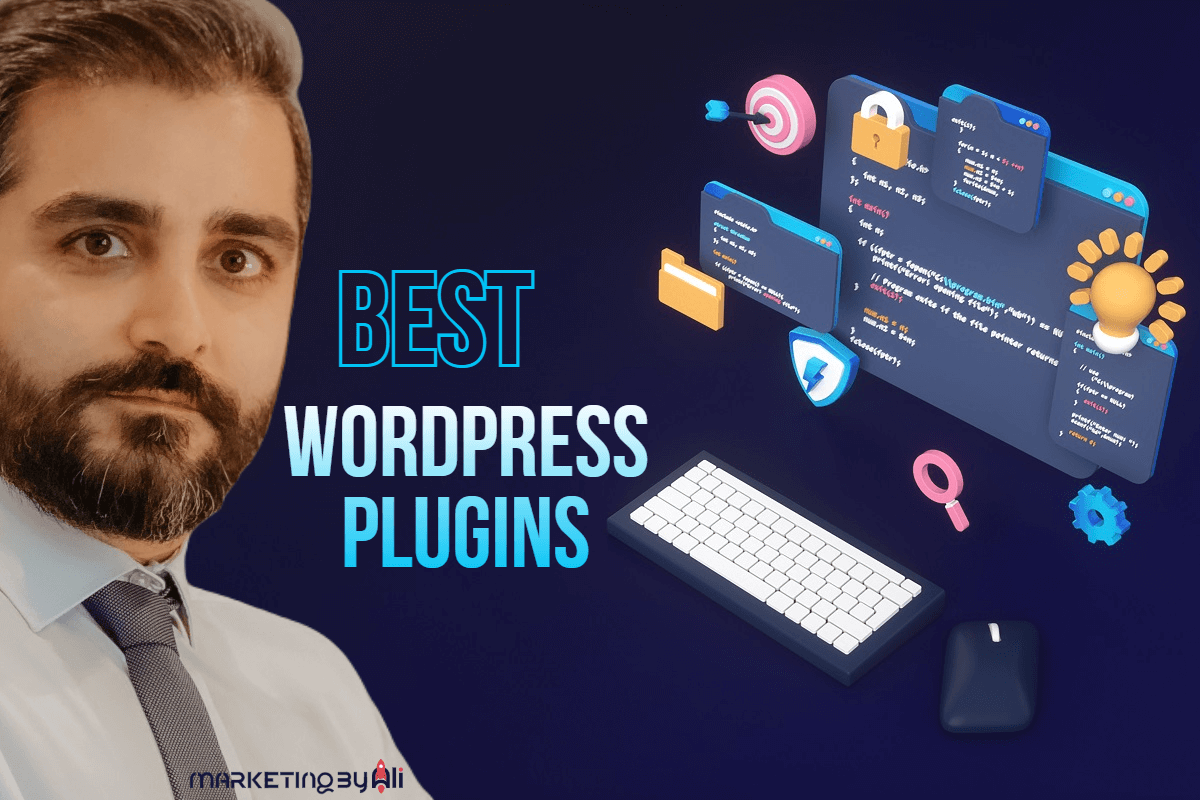
Best WordPress plugins
There are so many WordPress plugins available that it can be hard to know which ones to choose for your website. Here is a list of the 11 best WordPress plugins to help make your site stand out. These plugins will help you add features and functionality to make your website more user-friendly and engaging.
Start using these plugins today and see how they can help improve your WordPress site!
Related:
- There are five reasons why I choose WordPress, The Most Popular Content Management System
- Technical SEO for WordPress
- Do You Know Why Optimizing Your WordPress Site Is Important?
- How to Download the WordPress Media Library
- Step-by-Step Guide to Embedding a PDF File in Your WordPress Webpage
- Fixing The 500 Internal Server Error in 8 Different Ways (WordPress website)
1) WooCommerce
WooCommerce is the leading eCommerce plugin for WordPress — it converts your blog into a fully functional online store.
With virtually endless customization options, you can sell everything from digital files to physical products, set currencies, show reviews/ratings (it even has sorting & filtering functions!), and add subscription levels if needed – all free!
2) Yoast SEO
Yoast SEO is one of the most popular plugins if you’re looking for an easy way to optimize your posts and pages. It makes it simple with its user-friendly interface that will have all types of users up on their game in no time!
3) Jetpack
The Jetpack plugin has been designed to enhance and supercharge your WordPress site with various useful features. Developed by Automattic, the team behind this popular web-based content management system you know as WordPress – it’s unsurprising that their expertise shines through in every aspect!
What are the 10 Ways to Boost Your WordPress Website Speed?
With so many features to keep your site running smoothly, it’s no wonder the Jetpack plugin is one of WordPress’s most popular plugins. With social share buttons, contact forms, CDN services for faster website load times–and more! You can even add email subscription lists if you want people to always stay in touch with what’s going wrong or right at any given time via their inboxes instead of cluttering up comments sections everywhere. Without the failure of this tool, everyone will be happy (even those who don’t use blogs).
4) Elementor
The leading page builder for WordPress, Elementor allows you to place custom elements easily. A drag-and-drop WYSIWYG interface makes designing your website as simple and quick as! For its highly recommended simplicity in use combined with compatibility across many themes, this plugin is worth checking out if you are starting on the web design journey or looking into improving what skill set has gone down there.
5) Akismet Spam Protection
Akismet is an Automattic-backed plugin that keeps your blog clean, forms spam-free, and makes your site professional-looking. It does this by checking contact form submissions for suspicious ones and blocking comments if necessary so you can review which ones are stopped or cleared out before they’re reported back to their original poster!
6) Weglot
With Weglot, you can launch a multilingual website in minutes without needing a developer or professional translator. You will have complete control over your translated site with post-editing features, machine translation on top of human ones (including plugins), and language-specific subdirectories like en_US, which Google uses to rank websites properly according to their geographical location across all devices users visit online; automatically implemented hreflang tags ensure consistency between different versions.
7) iThemes Security
WordPress websites are a popular target for hackers because they’re so easy to use. You should take steps to keep your site safe, which is why we recommend iThemes Security – one of the most effective plugins out there when it comes to security on WordPress-based sites like yours!
With this plugin and activated in less than 5 minutes (including updates), you’ll have more protection from would-be intruders trying their luck at getting inside info or stealing data with little effort required by either party involved… mainly since its features include password expiration; two-factor authentication(2FA); reCAPTCHA anti-spam tools including malware scanning.
8) WP-Optimize
WP-Optimize is a plugin that helps clean up your WordPress database and deletes auto drafts and spam comments, which can slow down performance. The tool also improves site speeds by compressing images and enabling caching, so you don’t have trouble loading pages on the website.
9) Broken Link Checker
And when you need to check if any of your website’s links are broken, there’s no better way than with the Broken Link Checker plugin. It will scan through every page on-site and let you know about anything that might be causing 404 errors or other problems in functionality—allowing you to fix these issues quickly before anyone else gets lost trying to navigate around!
10) BuddyPress
Community websites are another great way to build an engaged following around your content. Suppose you want to create a community site on the WordPress platform. In that case, BuddyPress has the most effective and most accessible tools for creating social networking sites with its various features, such as profiles where users can chat with one another or participate in groups based on their interests while viewing activity streams that show what’s going down within specific forums/chats which we’ll discuss next!
11) bbPress
bbPress can help create a space for users to discuss your product or content. The plugin adds forums without any manual code tweaking necessary. It also allows segmenting discussions by category so that new visitors who have questions about one specific topic may get answered quickly by those interested in the same thing!
Importance of Getting a WordPress Maintenance Plan
Conclusion:
WordPress is a great platform, but it can be even better with the right plugins. These 11 plugins will help you take your website to the next level and make it more user-friendly and engaging for your visitors. So please don’t wait any longer; install these plugins today and see the difference they make on your website. Have you tried any of these plugins? What are your favorite WordPress plugins?