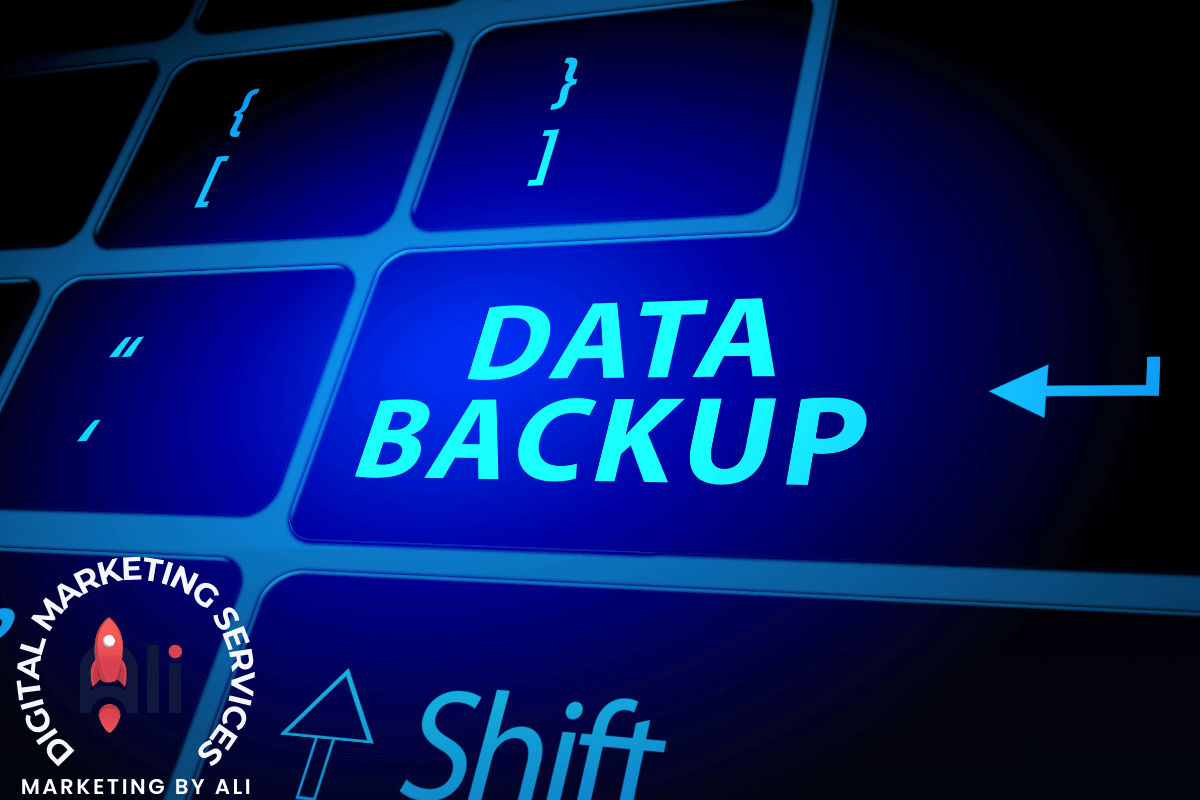WordPress backups
In today’s digital age, online presence is essential for businesses, bloggers, and creatives. WordPress, one of the most popular Content Management Systems (CMS) worldwide, powers millions of websites, making it a prime target for data loss due to hacking, server crashes, or simple human errors. This reality underscores the critical need for regular backups, a service that acts as a safety net for your digital content.
Why Backups are Non-Negotiable
Imagine working tirelessly on your website, fine-tuning every detail, only to wake up one day and find it all gone. Without a backup, the effort to restore or recreate your site can be overwhelming, costly, and, in some cases, impossible. Regular backups ensure that no matter what happens, you can restore your website to its previous state, minimizing downtime and protecting your online investment.
Key Components of a WordPress Backup Strategy
A robust WordPress backup strategy should include the following components:
- Complete Backups: Ensuring your backups include your website’s database, files, themes, plugins, and uploads. This comprehensive approach guarantees a full restoration capability.
- Automated Schedule: Automating your backup process eliminates the risk of forgetting to perform backups. Depending on the dynamic nature of your website, backups should be scheduled daily, weekly, or monthly.
- Off-site Storage: Storing backups on a separate server or cloud service mitigates the risk of losing your backup files and your website data during a server failure or hack.
- Top Plugins for WordPress Backups
Selecting a Backup Service
Selecting the right backup service for your WordPress site is a decision that should not be taken lightly. The service you choose is crucial in safeguarding your website’s data against loss, corruption, or unauthorized access. To help guide your decision, here are some expanded insights on the key criteria to consider:
Reliability
The cornerstone of a good backup service is its reliability. A service’s history of dependability is a strong indicator of its ability to protect your data. Look for services known for consistent uptime and successful backup and restoration operations. Positive user reviews and testimonials can provide valuable insights into the service’s performance from a user’s perspective. These reviews often highlight strengths and pitfalls, offering a more nuanced view of what to expect.
Ease of Use
The complexity of setting up and managing backups can vary significantly between services. A service that offers a straightforward setup and user-friendly interface can save you time and reduce the risk of errors during the backup process. This includes clear instructions for both backing up and restoring your site. The easier it is to manage your backups, the more likely you are to use the service effectively, ensuring that your website is protected without requiring extensive technical expertise.
Automatic Features
In the dynamic world of website management, manual tasks can easily fall by the wayside. Services that offer automated and scheduled backups remove the burden of remembering to perform backups manually. These features ensure that your website is backed up regularly without requiring your constant attention. Customizing the frequency of backups based on your website’s needs—whether daily, weekly, or after significant updates—adds a layer of customization that can cater to different websites and their specific requirements.
Support
Even with the most intuitive backup services, questions and challenges can arise, especially during critical times like data restoration after a loss. A backup service with responsive and knowledgeable customer support can significantly affect these situations. Look for services that offer multiple support channels, such as live chat, email, or phone support, and consider their availability in terms of hours and time zones. Additionally, a service that provides extensive documentation, FAQs, and tutorials can be invaluable for troubleshooting and learning how to maximize the service’s features.
Additional Considerations
While reliability, ease of use, automatic features, and support are fundamental, there are other factors you might also consider:
- Security: Ensure the service offers robust encryption for your data in transit and at rest.
- Compatibility: Check that the service is compatible with your website’s version of WordPress and any specific plugins or themes you use.
- Scalability: Consider whether the service can accommodate your website’s growth and increasing data needs.
- Pricing: Evaluate the cost relative to the features offered. Look for transparent pricing without hidden fees, and consider the value of the service in protecting your digital assets.
Conclusion
Regular backups are not just an additional service for your WordPress site; they are a fundamental aspect of your website’s security and longevity. By implementing a solid backup strategy, you protect your online presence against unforeseen events, ensuring your website remains a reliable resource for your audience. In the digital realm, where uncertainties abound, backups offer peace of mind, allowing you to focus on what you do best — creating and managing content that resonates with your audience.