The Significant of Role Instagram
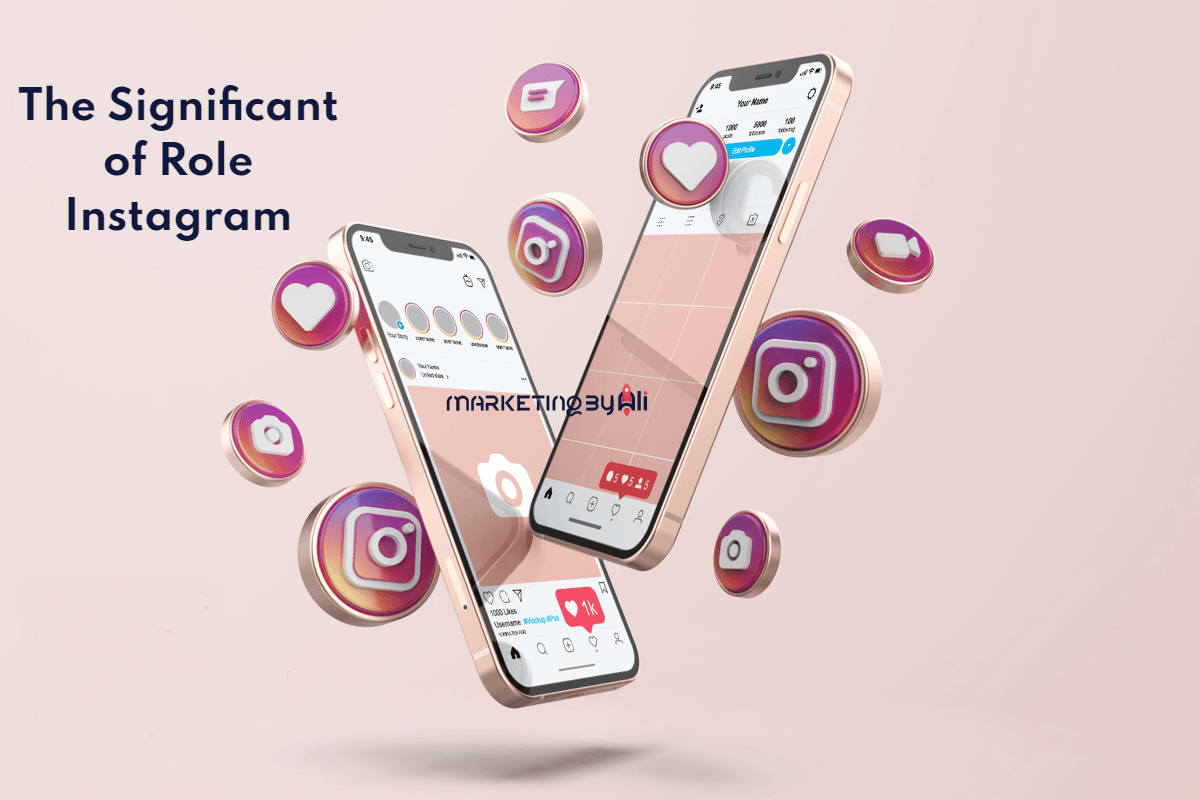
Why Go with Instagram?
For one thing, it is extremely popular. Having more than a billion users, and this social platform can reach farther than any other social platform. Instagram is used daily by more than 500 million people, with 63% of those using the app every day.
The parent company for Instagram is Facebook. Back in 2013, Instagram started out with advertising businesses. However, there are currently over 2 million advertisers using the platform monthly. With more than 200 million users logging in to Instagram to visit a business’s profile daily, and on average, a third of those who view the stories come from businesses themselves.
So, What’s It Mean?
It simply means that those that have not yet started using Instagram have been losing out on being more connected to their target audience, who is, of course, on Instagram!
- Instagram is being used by advertisers as well, they have been:
- Building up their authority
- Driving brand awareness
- Driving traffic and conversions
The Way Instagram Works
The algorithm is what Instagram operates off. This is what makes it possible for users to view certain posts, also accounts, which is based on the interaction the user has with the platform. Prior to posting, the user needs to learn how Instagram’s algorithm works if they want to be successful on its platform.
This Is How the Algorithm Is Broken Down
Usage
Users who do not visit Instagram often are only going to be able to view highlights of the algorithm. However, those that visit Instagram regularly will be able to view all the posts.
Frequency
The appearance of the feed depends on how often the user visits this app. For instance, if it is a regular visitor to the app, the feed will appear in more of a chronological manner, but if it is a user that does not visit much, they are going to be seeing the posts of those they have been following, those which Instagram believes they will like, and they will be in an un-chronological order.
Following
A user will only be able to view the posts of those they follow if they have also interacted with them, not just because they follow them.
Relationship
The more a user engages in one’s content, the more of their content they will see.
Timeliness
It will be necessary for you to keep an eye on your audience’s active participation as the posts that are most recent will have prioritization.
Interest
The more post that Instagram believes you are going to like, the more chance it will have of being placed higher.
You Need to Get Your Instagram Business Account Set-Up Prior to Posting
There are two different kinds of accounts on Instagram: are business accounts and personal accounts. Business accounts are used for businesses to build brand awareness and to sell their products. Businesses find it beneficial to have an account, so they can access contact information options, metrics, Instagram Ads, among many others. Personal accounts are used by people that are interested in posting pictures.
This Is the Way You Create A Business Account On Instagram
First, you need to use your email address to sign-up with Instagram or use your Facebook account if you prefer. Next, you must set yourself up a profile. To do this, you will need to go to Settings->Switch to Business Account.

personal_vs_business
Your Business Information Must Be Added
This includes the business’s address, telephone number, email, and hours. Here is a step-by-step guide for those who have issues in setting up a business account.
Give A Definition for the Instagram Goal You Have
As with any digital marketing strategy, a goal is needed to know which strategy it is you want to achieve. You are allowed one or more than one goal on Instagram.
Examples of Some Goals to Center Your Instagram Strategy Around
- A community of brand advocates can be built.
- Brand awareness can be built.
- Establish authority within your industry.
- Your services and products can be showcased.
Humanize Your Brand
- Let your content be focused more on company culture and show your customers that the logo of the company is not all that matters.
- Get creative with those Instagram feed posts.
- Your goals should be along the same lines as your business.
The Feed Post Needs to Be Understood
The content of your stories and your feed should be supportive of the goal(s) you have chosen in your focus statement.
There Are Elements to Each of the Feed Post
- Quality
If it is not beneficial, do not post it. - Ideal for Reach
Want to make your audience grow and create engagements? Then you need to optimize each one you post. - Evergreen
Your stories do not stay on your profile long, but your posts will be there infinitely.Curated
Always pre-plan your feed content so that you are continuously posting content that is new. - Cohesive and Branded
Your brand should be recognizable. (What Is Branding?) - Caption
Content that can be viewed under your visual. - Visual
This can be a combination of images and videos as well as only videos or only images. - Hashtags
This is either put in the section for the comments of your post or in the caption.
Each of the Three Different Feed Post Should Go into One of the Following Categories:
- Educating/Informative
- Entertaining
- Motivating/Inspirational
Deciding on the Type of Post
There are four types of visuals that can be used for your posts.
- Videos: You can use videos on your Instagram feed as long as they are less than 1 minute long. The longer videos may be posted to your IGTV but must be under 10 minutes.
- Carousel Posts: You have the option to use up to 10 swipeable videos and images for a single post. All of these post types will use white arrows to navigate the visuals.
- Photos: You can use photos that are taken with a camera to show products, behind the scenes, books and more.
- Graphics: These will be graphs, testimonials and reviews, services/products, digital photos, games, lists, questions, memes, how-to images, quotes and much more.
There are typical tips and rules that should be followed when creating memes:
- Use common complaints/issues within your industry
- Look at trending topics and social media holidays to get inspiration
- Relatable to your audience
- Typically have a combination of images and text
- Often clever or funny
- Have a cultural reference
Write a Post Caption
Every feed will have an option to add a caption, and it is best to add a caption to your business Instagram.
There are 5 top elements for a caption:
- Hashtags:
You can use a hashtag to make any of your posts searchable by those who do not follow you.
When it comes to using hashtags, here are the best practices for your Instagram feed posts:
- See what hashtags your customers and competitors are using
- Use location-based hashtags if you are a local business
- Use long-tail, relevant hashtags
- Shoot for a minimum of nine and about 30 per post
- CTA:
Call to action will build and reinforce your posts ( What’s A Call To Action, And Why It’s Important? )
An example of a call to action for Instagram is to leave a comment, view a product, tag a friend, head to a story, or visit the link in the bio, and more.
Make sure that you have a clear CTA in each post. Remember that your CTA needs to keep in line with your goals and focus statement.
- Spaces and bullet points:
This will change the structure of the title to add more space or create bullet points for longer titles.
You cannot add spaces or bullets directly in the Instagram app. To add them, you can use this website to create the desired headline structure, then copy and paste it into Instagram.
- Emoji: Please use if applicable
If you can’t find a suitable emoji for the title, you can use this website to search for related emojis.
- Copy:
You can use different types of copies
- Short and powerful: less than 1-2 sentences, very suitable for quotes, memes, and questions
- Short paragraphs: 1-3 sentences are great for quotation marks, tricks, and other graphics
- In-depth and in-depth: content that needs more explanation, such as statistics, infographics, suggestions, explaining challenging concepts, news, core concepts, etc.
No matter which copy you choose, you need to encourage call-to-action to ask users to take action.
Determine post mix and frequency
Now that you know what you want to publish, it’s time to figure out how to plan and arrange it.
With a new Instagram account, testing and tracking are your best friend when figuring out what types of posts your customers want to see. Post some posts and see how your audience responds. Keep track of what people like and dislike to make sure you are heading in the right direction. For example, graphic posts may get the most engagement, while videos may get the least engagement.
Use a decentralized marketing strategy to create more posts from your most successful posts.
To figure out how often you post, make sure you look at it in the long term. What can you or your team maintain in the long term? You must publish at least 2 feed posts per week. Then, use “insights” to understand when your audience is most active to determine when to post. You can also check online statistics to know when is the best time to post to Instagram.
Schedule your post
It’s time to automate. You can use one of the following 2 options to schedule your posts so that they go live on the day and time you want:
- Third-party applications: SproutSocial, Hootsuite, Buffer, etc.
- Facebook’s Creator Studio
The following is how to make arrangements in Facebook’s Creator Studio:
- Click Create Post
- Add visual content, titles and hashtags
- Add tags (if applicable)
- Arrange the date and time you want to publish
Track important indicators
Determine the metrics to track
Instagram has established metrics on the back end of your Instagram account called Insights. You can also view indicators in Facebook’s Creator Studio or third-party indicator tools.
Third-party tools currently have the most in-depth overview and filtering features, such as graphs and charts for summaries, audience growth, publishing behavior, popular posts, and engagement.
The indicators you need to pay attention to are:
- Likes
- Shares
- Saves
- Comments
These four essential indicators will help you understand engagement.
These two indicators are very useful if you want to see how many people are converting from Instagram:
- Click from the link shortener
- Website click
These indicators are not required, but they help to fully understand the health and impact of your account:
- Impressions
- Reach
- Personal data access
- Products opened